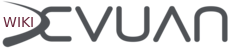You are here: Devuan Wiki>Sandbox Web>Virt-Manager (26 Mar 2024, ChomWitt)Edit Attach
Virt-manager setup :
*I will stop updating this page because i found a way
to use qemu in cli with more simpler setup.*
Enable Virtualization in your PC UEFI/BIOS.
Hardware virtualization feature is disabled by default on AMD and Intel CPU’s. So you will have to enable them manually if you do wish to use it. Otherwise QEMU will be very slow. If you have Intel CPU, then all you have to do is, enable VT-x or VT-d from the BIOS of your motherboard. For AMD CPU, you have to enable AMD-v from the BIOS of your motherboard. If your CPU supports hardware virtualization, and you enabled it from the BIOS of your computer, then you can check whether Virtualization is enabled : $ lscpu | grep Virt or $ egrep --color=auto 'vmx|svm|0xc0f' /proc/cpuinfoInstallation in Daedalus
virt-manager packages in Devuan. (pkginfo.devuan.org) $ sudo apt-get install virt-managerSetup
It seems that virt-manager by default can be used only from root. So the first command i used is: $ sudo usermod -G libhttps://wiki.devuan.org/bin/edit/Sandbox/Virt-Manager#checkpointvirt -a usernameUninstall
It seems trivial but removing a package like virt-manager would leave installed it's depedencies and various settings of libvirt .But that could means that we can not bring our system to a previous state in one step. That means that while a user could think of virt-manager as a virtualization functionality for the apt virt-manager is a front-end to libvirt and thus libvirt should not be touched. That creates a mess!. While installing virt-manager and setting it up a user would tweak config files that belong to other packages. So a user could think that s(he) is configuring virt-manager but it configures libvirt or qemu. All those settings wont be purged. So apt is smart to pull dependencies but strangely in purging it assumes a different logic and assumes that we are a power user that was previously was installing merely a frond end. $ sudo apt-get purge virt-manager Attention: that command wont remove related config files like /etc/libvirt/libvirtd.conf But: $ dpkg -S libvirtd.conf libvirt-daemon-system: /etc/libvirt/libvirtd.conf libvirt-daemon-system will be pulled by virt-manager installation (as recommended)Depedencies
Related packages (not in virt-manager strong recursive depedencies) :- libvirt-daemon Virtualization daemon
- libvirt-daemon-system Libvirt daemon configuration files
- virt-manager desktop application for managing virtual machines
- qemu-system-misc
- bridge-utils Utilities for configuring the Linux Ethernet bridge
libvirt-clients
~$ dpkg -L libvirt-clients /etc/libvirt/libvirt-admin.conf /etc/libvirt/libvirt.conf /usr/bin/virsh /usr/bin/virt-admin libvirt-clients-qemu // QEMU-specific client binaries that use libvirtEdit | Attach | Print version | History: r15 < r14 < r13 < r12 | Backlinks | View wiki text | Edit wiki text | More topic actions
Topic revision: r15 - 26 Mar 2024, ChomWitt
- Toolbox
-
 Create New Topic
Create New Topic
-
 Index
Index
-
 Search
Search
-
 Changes
Changes
-
 Notifications
Notifications
-
 RSS Feed
RSS Feed
-
 Statistics
Statistics
-
 Preferences
Preferences
 Copyright © by the contributing authors. All material on this collaboration platform is the property of the contributing authors.
Copyright © by the contributing authors. All material on this collaboration platform is the property of the contributing authors. Ideas, requests, problems regarding Devuan Wiki? Send feedback